The experiment directory
The input and output of anTraX are organized in an “experiment directory” (a.k.a. expdir). Under this directory, the program expects to find a subdirectory named videos, containing the input files. While running anTraX, a subdirectory for each tracking session will be created under the experimental directory and will store the parameters and results for that session.
Video files
The input files are the raw videos of the same animal group, recorded sequentially under the same conditions. anTraX can process any file format and video encoding readable by ffmpeg; however, all videos are expected to have the same file format, codec, frame size, and framerate. Moreover, all videos must have the same base name, followed by a file index suffix separated by a _ character.
Optionally, for convenience, the videos can be organized into subdirectories. This can be a useful way to separate some meaningful partition of the experiment such as periods of consecutive recording, change in experimental conditions or feeding events, or just to partition a very long experiment. The subdirectories should indicate the indexes of the videos stored in them. For example, subdirectory named “1_24” will contain videos 1 to 24.
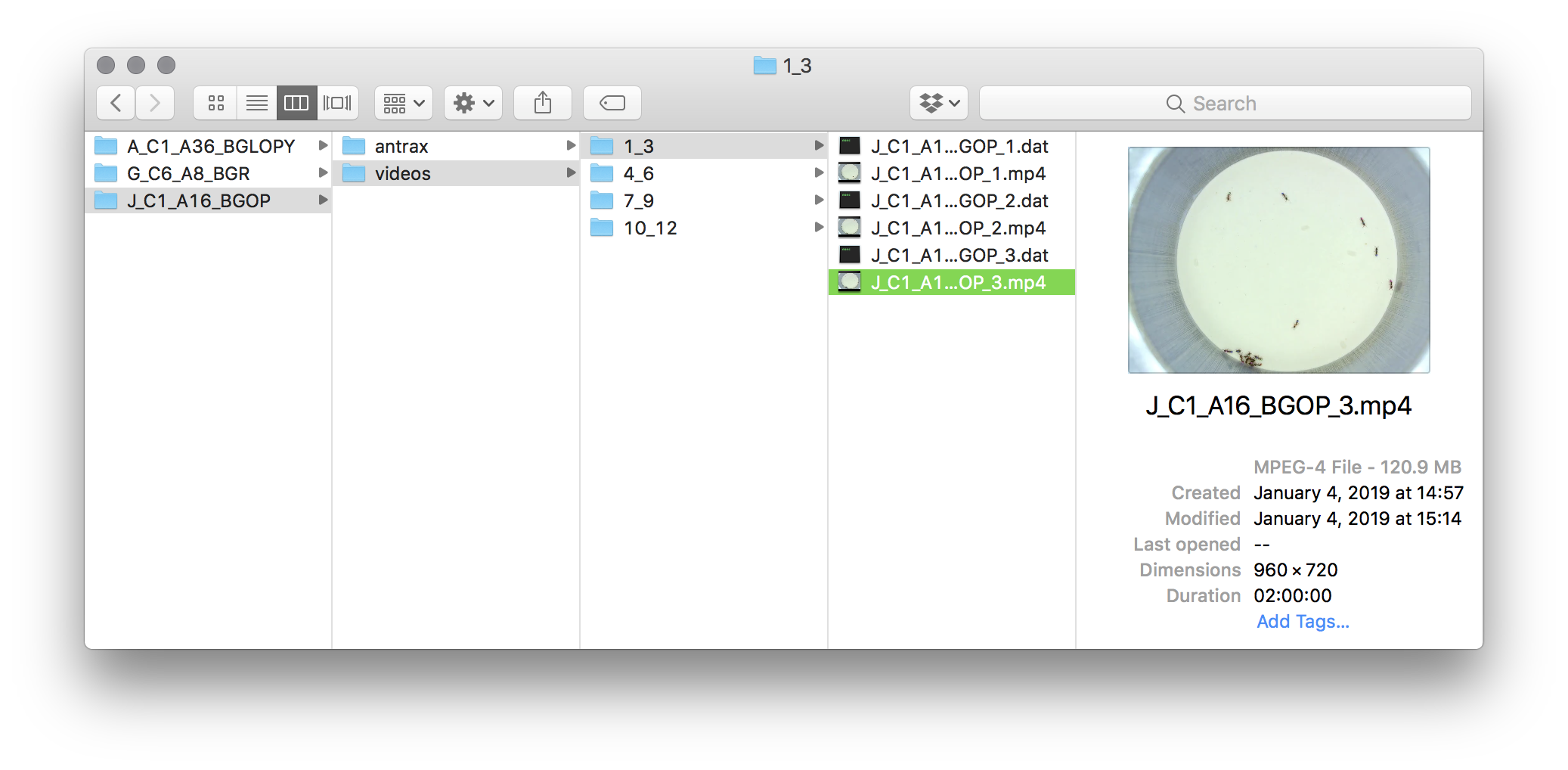
The frame data files
Optionally, each video will be accompanied by a frame information file, with the same name of the video and with a .dat extension. This file should contain a header row with the variable names (e.g. a timestamp, sensor data, etc.) and a value row for each frame in the video. If the file contains a variable named dt, it will be interpreted as the precise inter-frame interval, and will be used for tracking instead of the video frame rate parameter.
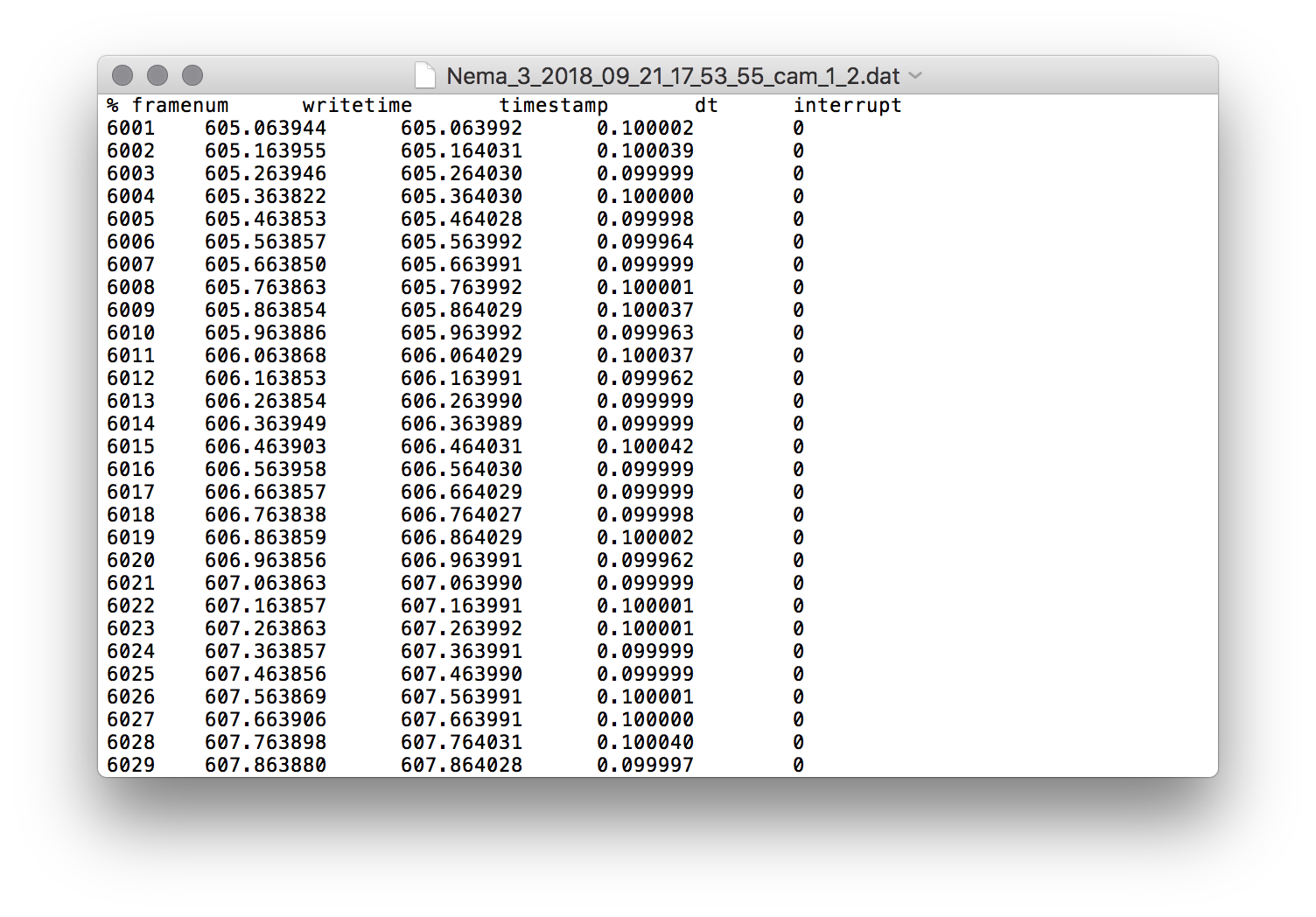
To see an example for an experimental directory, download one of the example datasets.